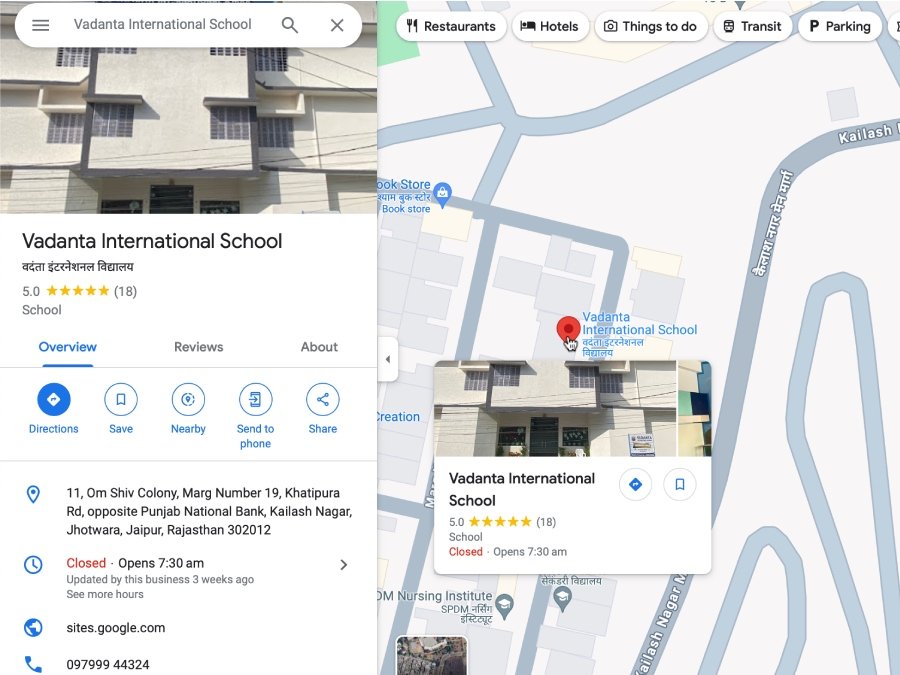Introduction
When it comes to running a small business, having the right tools is essential. One of the most important tools for any business is a reliable and efficient desktop computer. Whether you’re starting from scratch or looking to upgrade your current setup, choosing the right desktop computer can make a world of difference in your productivity and success.
1. Assess Your Needs
The first step in choosing the perfect desktop computer for your small business is to assess your specific needs. Consider the tasks and software you’ll be using on a daily basis. Will you be running resource-intensive applications, such as graphic design software or video editing tools? Or will you primarily be using basic office applications like word processing and spreadsheets?
Understanding your needs will help you determine the necessary specifications for your desktop computer, such as processing power, memory, and storage capacity.
2. Consider Your Budget
As a small business owner, budget is always a consideration. Determine how much you’re willing to invest in a desktop computer and set a realistic budget. Keep in mind that while it’s important to stay within your budget, it’s equally important to invest in a quality computer that will meet your needs and last for years to come.
3. Choose the Right Operating System
There are several operating systems available for desktop computers, including Windows, macOS, and Linux. Consider the software you’ll be using and ensure compatibility with your chosen operating system. Additionally, consider the learning curve for your employees if they are not familiar with a specific operating system.
4. Select the Right Form Factor
Desktop computers come in various form factors, such as towers, all-in-ones, and mini PCs. Towers provide more flexibility for upgrading components and offer better cooling, while all-in-ones are sleek and save space. Mini PCs are compact and portable, making them ideal for businesses with limited space or those that require mobility.
Consider your workspace and business requirements to determine the most suitable form factor for your small business.
5. Research and Compare Options
Once you have a clear understanding of your needs, budget, operating system, and form factor preferences, it’s time to research and compare available options. Look for reputable brands known for their reliability and customer support. Read reviews from other small business owners to get insights into the performance and durability of different desktop computers.
Compare specifications, features, and prices to find the best value for your investment. Consider future-proofing your purchase by choosing a computer that can be easily upgraded as your business grows.
6. Evaluate Warranty and Support
When investing in a desktop computer for your small business, it’s important to consider the warranty and support options provided by the manufacturer. Look for a warranty that covers both hardware and software issues for a reasonable period of time. Additionally, check if the manufacturer offers reliable customer support and technical assistance.
Having access to timely support can save you valuable time and money in case of any issues or technical difficulties.
7. Consider Security Features
Security is a top concern for any business, especially when it comes to protecting sensitive data. Look for desktop computers that offer built-in security features, such as biometric authentication, encryption capabilities, and robust antivirus software. These features can help safeguard your business data from potential threats and breaches.
Desktop Computer for Your Business Conclusion
Choosing the perfect desktop computer for your small business requires careful consideration of your needs, budget, operating system, form factor, warranty and support, and security features. By taking the time to assess these factors and research your options, you can make an informed decision that will support your business’s productivity and success for years to come.